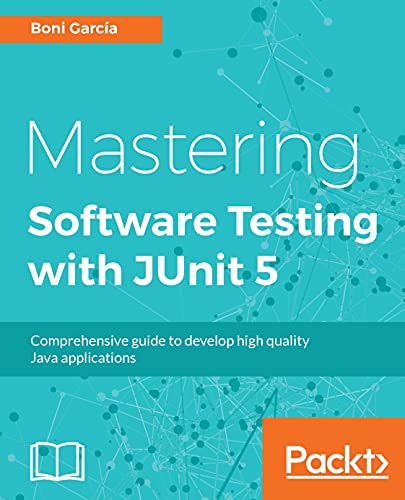Category: Application Development Tools
Flutter Development Environment on MacBook Air M1 Running MacOS
Apple ID: asawin.krongprasert@outlook.com Apple ID Password: Sant!ag0 MacBook Air M1 User ID: asawin MacBook Air M1 User ID Password: Sant!ag0 iPhone Unlock Passcode: 166606 macOS Monterey Mac Screenshot Shortcuts: – Shift + Command + 3 to take a screenshot of your entire Mac screen – Shift + Command + 4 to capture a portion of your screen – Shift + Command + 4, and then press Space to snap a screenshot of specific Mac windows – Command + Shift + 5 to bring up a screen capture menu MacBook HardDisk:…
Read MoreJava Installation
Last login: Fri Sep 9 10:17:47 on console asawin@Asawins-MacBook-Air ~ % java -version The operation couldn’t be completed. Unable to locate a Java Runtime. Please visit http://www.java.com for information on installing Java. asawin@Asawins-MacBook-Air ~ % java –version The operation couldn’t be completed. Unable to locate a Java Runtime. Please visit http://www.java.com for information on installing Java. asawin@Asawins-MacBook-Air ~ % echo $SHELL /bin/zsh asawin@Asawins-MacBook-Air ~ % nano asawin@Asawins-MacBook-Air ~ % /usr/libexec/java_home The operation couldn’t be completed. Unable to locate a Java Runtime. Please visit http://www.java.com for information on installing Java. asawin@Asawins-MacBook-Air…
Read MoreBrew Installation
/bin/bash -c “$(curl -fsSL https://raw.githubusercontent.com/Homebrew/install/HEAD/install.sh)” ==> The following new directories will be created: /opt/homebrew/bin /opt/homebrew/etc /opt/homebrew/include /opt/homebrew/lib /opt/homebrew/sbin /opt/homebrew/share /opt/homebrew/var /opt/homebrew/opt /opt/homebrew/share/zsh /opt/homebrew/share/zsh/site-functions /opt/homebrew/var/homebrew /opt/homebrew/var/homebrew/linked /opt/homebrew/Cellar /opt/homebrew/Caskroom /opt/homebrew/Frameworks echo ‘eval “$(/opt/homebrew/bin/brew shellenv)”‘ >> /Users/asawin/.zprofile eval “$(/opt/homebrew/bin/brew shellenv)”
Read More